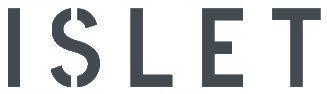SAP’s cloud-based ERP system SAP Business ByDesign is updated four times a year. The November version update on 20 November brought reforms in a wide range of areas. Updates were for the customer search function, ticket management, and the translation tool. Furthermore, updates were made to the areas of customer relationship management, finance, human resources, distribution channels, supplier relations and project management.
Continue reading, as we will go through the key reforms next.
Improvements in basic functions
You can now set a more specific restriction on client profile permissions to limit client visibility in the end-user search results view. The synchronization issue with the SAP ticketing system has also been fixed and the comment cannot be saved to the ticket without changing the status of the ticket. This way, you will always receive a notification when the ticket is updated. In addition, with the new version of the language translation tool, there is a Replace Text tab, where you can select the source texts that you want to replace with the target text desired by the customer.
New additions in customer relationship management
The new version update brought many completely new functionalities to customer relationship management (CRM). New documents and transactions created for CRM now confirm that blocked materials and services can no longer be added manually. If you try to add a blocked product, the document will not be saved. If the product has been used with a previous document and the blocking has only taken place since then, the document will be processed successfully.
It is now possible to remove materials and service items from the system and the ID number of the deleted product can also be reused. Deletion is possible when the product has not yet been activated.
In Over-the counter sales, the financial accounting of documents will no longer be possible if the accounting is blocked for a certain creation date in any process, for example in customer invoicing or cost reporting. This is to prevent documents from being inconsistent when they are sent to accounting. Accounting for the desired date can be enabled in the process control settings.
In addition to administrators, business users now have access to view and reschedule automated tasks related to contract documents that have gone into error log. You can now find the Automated Error Tasks option in the Contracts client drop-down menu. Once the cause of the error has been checked in the application log and fixed, the task can be rescheduled. It is also possible to reschedule multiple tasks at the same time.
The previous update 20.08 provided a new functionality where a manual reference to sales documents, such as a lead or sales opportunity, could be added to the sales offer. Now the manual reference can be added to the sales order and the reference can also be deleted.
With customer invoicing reports, it is possible to view the net value both without additional charges and with them. Additional charges can be, for example, freight, other surcharges or taxes. This value can also be used in custom reports as well as data sources. Also, SAP Manager Approvals now includes approval processes for customer invoices as well as credit memos.
More fluent financial management
The source of the account statement can now be seen in the overview of the Liquidity Management workstation as well as on the account statement itself. Additionally, two new Web Services are available. ManageBankStatementIn manages customer banking transactions using account statements and QueryBankStatementIn allows you to query and read account statements in the system.
Lease Contract management of the cost object; for example, the Cost Center, or the expiration date of the project to be performed by the contract is determined by the validity of the cost object. For example, if the end date of the project task is set to 31/12/2021 and the task is used in the contract as an expense object, then the expiration date of the expense object is the same, both for the project task and the contract itself.
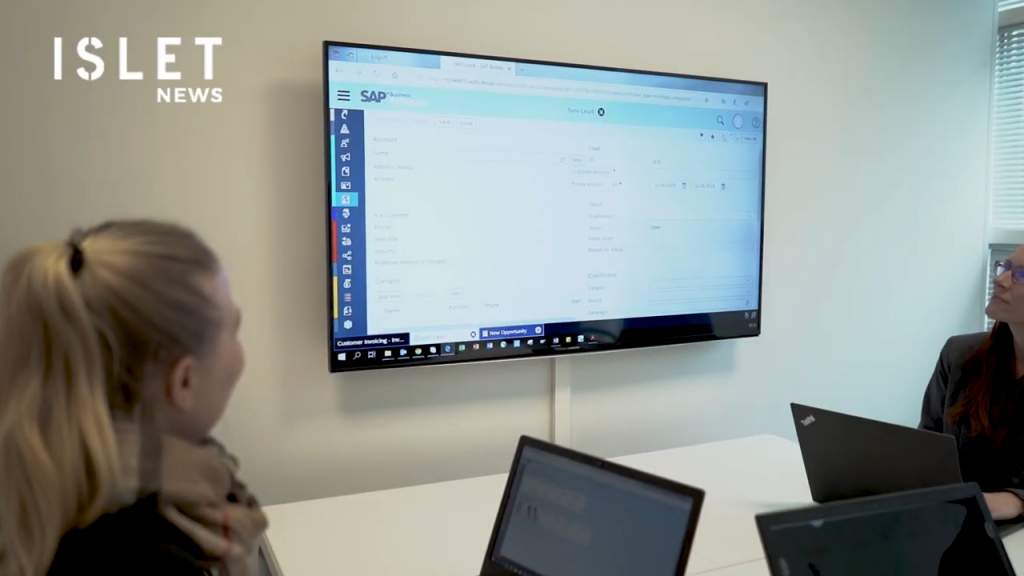
More detailed human resource management
Copying employee working time data with the Master Data Replication interface can now be more precisely controlled. When the Working Time Integration feature is selected, employee time profiles are copied from the external system into SAP. Editing them in the time profile is then locked, i.e. only the administrator can edit the working hours via the Master Data Replication workstation. If the feature is not on, all the information in the working time profile can be edited normally.
With the purchase order, you can see the remaining working time in the work time posting views, such as the work time profile, the work time posting calendar, the work time report, and the employee self-service view. The remaining time is displayed if unlimited overdelivery is not selected in the purchase order settings.
It is possible to add four additional fields to the hourly report, which are Country/Region, State, and two optional fields that can be used as desired. It was previously not possible to create additional fields for the hourly report with the customization function, so SAP has now created two customizable fields in the structure, which allows you to enter optional data. Because these are additional fields created by SAP, they are automatically displayed in other working time views and can be used as data sources in reports.
When an employee makes a time recording on a project, a cost entry is made at the same time based on the labour resource assigned to the employee’s cost centre. In the past, if there was a backdated change in labour resource on a cost centre or an employee’s allocation and a change was made to working hours that were still related to old data, this caused problems in the system. Consequently, retroactive changes are no longer reviewed in the time valuation process. Now they should be activated separately from the general tasks of the Time Administration workstation, where you can activate a run on the employee’s working time. You must select the backdated changes to be included from the settings if you also want to include backdated time changes to labour resource.
More flexibility in supply chain management
It is now possible to specify and update a document-specific delivery address for stock transfer orders that have not yet been released. Previously, when creating a stock transfer order, you could only select a shipping address from predefined shipping addresses attached to delivery locations.
The dates of the production order can now be changed, even if the execution of the task has already started. Changing the Last End Date and Early Start Date fields reschedules tasks according to the changes made again.
When creating a customer return notification, an external document setting can be selected in the future for those items that do not have an existing reference in the system. When the setting is selected, the information is automatically transferred from the return notification to the customer return document. This process starts in the area of Inbound logistics and it is also essential on the CRM side.

Project management billables at task level
If the project has an item tied to time and expense, the source document of which is a purchase or credit memo, receipt, stock removal or return, then billable flag is defined at the task level. Previously, billable flag was only defined at the project header level. The amount and value of the item to be billed is entered into Billing Amount and Billing Expenses fields. Correspondingly, for the non-billable item, the Off Posting Amount and Off Posting Expenses fields are used.
Clarifications for supplier relationship billing
If no values have been maintained for the custom Z payment term and it is used with the invoice, the date specified for the invoice becomes the due date. In addition, it is no longer mandatory to specify the account allocation type when a new prepayment request is created through the Supplier Invoicing workstation.
Source: SAP
Over 4,000 companies from 27 different industries have opted for Business ByDesign solution. ISLET Group has packaged the implementation of a comprehensive ERP system for two industries: ISLET SMART PRODUCTION for manufacturing companies and ISLET SMART PROFESSIONAL SERVICES for project business and specialist organizations. We’d love to discuss more about how Business ByDesign might fit in with your business!
Get in touch:
Jukka Penttinen
Chief Business Officer, Isletter
+358 40 355 1973
jukka.penttinen@isletgroup.fi
The author of the blog, Karoliina Luhanka, is ISLET’s SAP Consultant who manages both large lines and small details in projects. She has diverse experience from different industries, so she blends like a duck in water into different environments.
#SAP #BusinessByDesign #IsletGroup